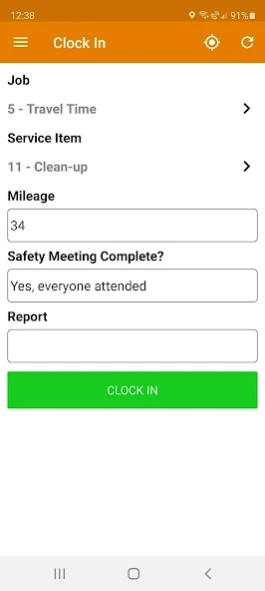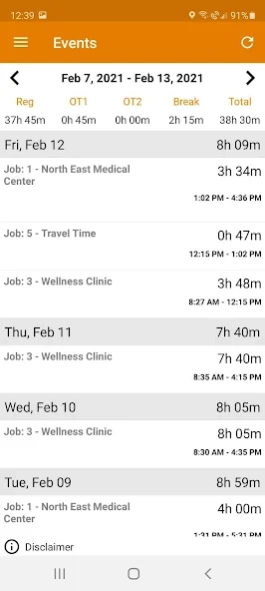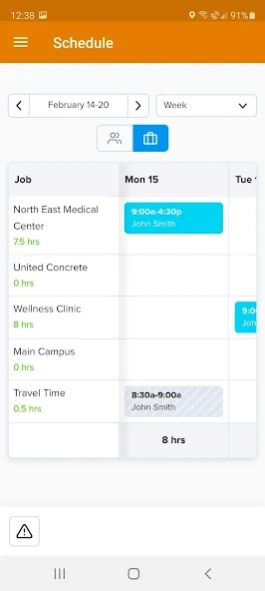VeriClock 3.6.3
Continue to app
Free Version
Publisher Description
VeriClock - Time and location tracking for employees made easy.
Time and location tracking for employees made easy. Employees can clock in and out in real-time, change job codes, service item
codes or task codes, leave reports at clock in or clock out, and verify location throughout the day with GPS tracking.
Employee/User Features:
- Simple, easy-to-use clock in/out process
- Easily change jobs and/or task codes
- Track custom fields at clock in or out (like mileage, for example)
- Leave detailed reports for admins/supervisors at either clock in or clock out.
- Use in single user mode, or as a crew leader clocking in multiple employees
Admin/Supervisor Features:
- Real-time data of time worked by employees
- GPS location data on where employees have been or where they are currently located
- Alerts for Overtime, No Show, User Error or Job Costing
- Customizable reports of any data harvested (can also be set up to auto-
generate and deliver via email on a fixed schedule)
- Integrate data with mainstream accounting software like QuickBooks or Sage
About VeriClock
VeriClock is a free app for Android published in the PIMS & Calendars list of apps, part of Business.
The company that develops VeriClock is VeriClock Inc.. The latest version released by its developer is 3.6.3.
To install VeriClock on your Android device, just click the green Continue To App button above to start the installation process. The app is listed on our website since 2023-11-24 and was downloaded 1 times. We have already checked if the download link is safe, however for your own protection we recommend that you scan the downloaded app with your antivirus. Your antivirus may detect the VeriClock as malware as malware if the download link to com.vericlock.android.client is broken.
How to install VeriClock on your Android device:
- Click on the Continue To App button on our website. This will redirect you to Google Play.
- Once the VeriClock is shown in the Google Play listing of your Android device, you can start its download and installation. Tap on the Install button located below the search bar and to the right of the app icon.
- A pop-up window with the permissions required by VeriClock will be shown. Click on Accept to continue the process.
- VeriClock will be downloaded onto your device, displaying a progress. Once the download completes, the installation will start and you'll get a notification after the installation is finished.